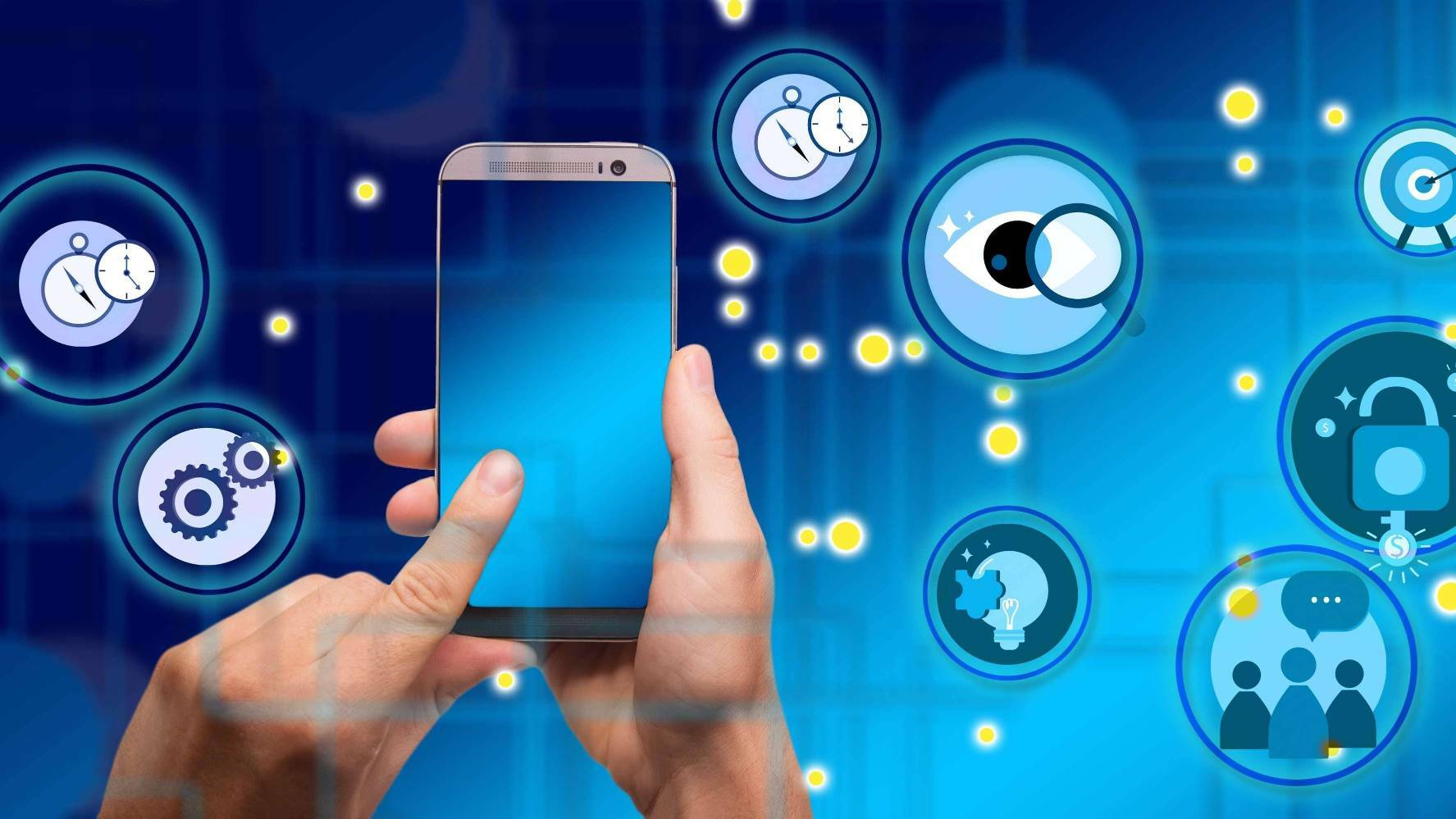Tips to Achieve UI Design Mastery
User interface design, or UI, is frequently confused with user experience design, or UX, which places a greater emphasis on a product’s functionality and how an interface functions. Together, UI and UX may produce a truly successful design that connects with the user when done strategically. For the time being, let’s focus on the best UI design principles that are essential to creating an efficient interface.
What is UI?
At the moment, the majority of the ways we interact with businesses and products come via our digital devices. The user interface, or UI, has grown to be crucial to a company’s success in connecting with customers. What then is a user interface? It deals with the general structure, appearance, and design of any visual interface that users interact with. This covers things like menu selections, images, and text style, among other things. Together, these components construct an effective form of communication that has been carefully planned.
UI Design Best Practices
Layouts & Content
describing the user’s intent. Any page’s general information or material should always be condensed and organised logically. The entire design of an interface must reflect its genuine purpose and intended use in order for it to be effective. Sometimes less really is more when it comes to designing an effective and eye-catching layout. A basic design and a finite quantity of information are good principles to keep in mind. The user is more easily guided to choose and carry out the next action when the options are limited. A user may not be able to determine what action to take next if there are too many items, copies, or distractions on a website.
When it comes to mobile design, specific activities like tapping and swiping should be taken into account. However, hovering and clicking are used on a desktop. When developing multifarious interface elements, it is important to keep in mind the various activities a user may do to establish context. A fantastic example is a dating app, where users quickly discover that all they need to do to see another prospective match is swipe left or right. Best UI techniques may make an interface appear user-friendly and natural.
Understand Your Audience
A platform’s or service’s actual users must be understood in order to design an efficient user interface. Understanding the true goal of a product and the demands or issues you are trying to address with a platform or brand you are establishing are necessary for this. To fully understand the user’s objectives and needs, this may entail giving consumers surveys or feedback forms.
Type Hierarchy
Clearly communicating what is most important to the user and what is less important requires the thoughtful use of various font sizes and weights. The eye will always gravitate toward the largest text on a page before moving to a smaller one. A subheadline, on the other hand, may be in a smaller font with a standard or less bolded weight whereas a blog title is frequently an H1 headline, making it the largest and strongest font.
Interface Elements
A successful UI design is mostly dependent on the buttons, icons, notifications, etc. of a design. It’s crucial to keep the stylization of each piece constant throughout the project when generating these elements. This is crucial for developing items with various states, such as buttons that indicate whether a user is taking an action or not.
For buttons, for example, there are hover states and clicked states that help to make it clear to the user that action has been taken. When designing an interface, familiarity is key. For example, using the mail icon to send a message or the trash can to remove items from your shopping cart. The best UI design approaches are produced by combining these cues, which prompt a user’s frame of reference.
Optimized For A Range Of Devices
Is it mobile-friendly? Designers are frequently asked if they are creating a landing page for a website or a social media post. Making sure that a design is appropriate for various device sizes is crucial when it comes to best UI practises. There are several formats to take into account while designing because new phone sizes and gadgets are being created across the board, from iPhones and Androids to Google phones.
There are many different device sizes for desktops to take into account, ranging from tablets to different-sized laptops and desktops. In order to prevent the user from leaving the experience, it’s crucial to ensure that key information is not omitted or isn’t crammed onto a small screen. When it comes to responsive design, this is frequently referred to as breakpoints, where certain styles will remain the same on specific device sizes, while in other sizes the spacing starts to seem odd or content may even fall off the interface’s frame. For UI to be truly responsive and optimised for multiple devices, it is best practise to have various original design blueprints in various sizes.
Accessibility
When considering the best user interface practises, accessibility is another crucial aspect to take into account. confirming that a website or app complies with accessibility standards in terms of the colours it uses, the font sizes it uses, and the general content. You can use a variety of tools, such as Userway, to check colour compliance, for instance, to make sure the Web Content Accessibility Guidelines are being followed (AAA is best). This makes it easier for users of the interface who are colour blind to use it.
Alt text is another technique to keep in mind as it aids blind and visually impaired persons. This enables those who are blind or visually impaired to use screen readers to understand the material by having the image description read aloud to them.
Understanding Your Design Needs
To construct a useful and design-forward interface, one might adhere to a number of recommended UI practises. The key to building something truly innovative and successful is to apply these best practises, from interface components to type hierarchy, to overall optimization and accessibility. When a platform is user-friendly and feels natural, it has been thoughtfully designed with a purpose in mind.